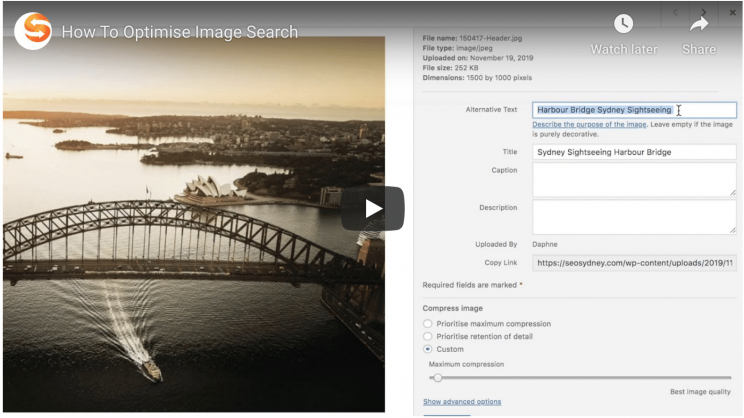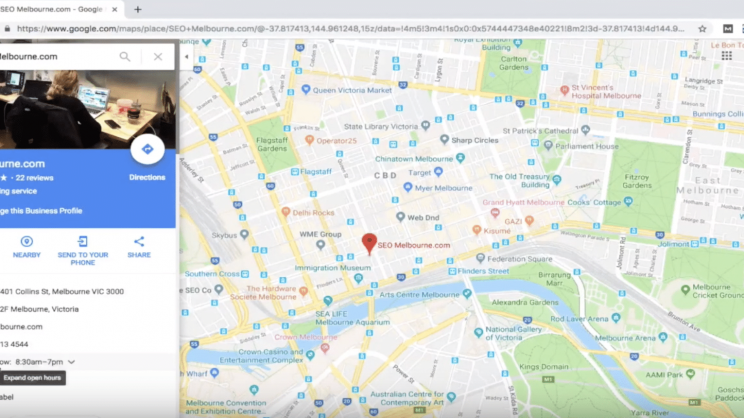Google Analytics is a powerful tool for many reasons. It can help you monitor your site’s performance, understand your audience, and determine what changes need to be made to your site. It can also help you create a robust, data-driven content strategy.
Today SEO Sydney will be looking at how we can use two Google Analytics reports to help form a content strategy – the Channels report and the Landing Pages report. These reports may be a part of Google Analytics reports you may not be utilising yet.
You can access the Channels report by clicking on “Acquisition” then “All Traffic” and finally “Channels.” The Channels report shows you where most of your traffic is coming from. Google Analytics breaks the channels down into default mediums including Direct traffic, Organic Search traffic, Paid Search traffic, Referral Traffic from other websites, and Social traffic.
Understanding the source of your traffic can be helpful for determining what kind of content should appear on your site. For example, people that come to a website through organic search tend to be seeking more in-depth information than people that come through paid search. So if you’re getting a lot of organic search traffic, you should make sure your content is highly informative. Similarly if a lot of your traffic is social referral traffic from your Facebook page, you might want to boost your production of social media friendly articles and blog posts that you can promote on Facebook.
Another really useful Google Analytics report for content purposes is the Landing Pages report. This report can be accessed by clicking on “Behaviour,” “Site Content,” and then “Landing Pages.” The Landing Pages report shows you which pages of your site people are landing on most frequently. You can select an Advanced Segment to filter the data by audience type. In this case, we will select an Advanced Segment of “Organic Traffic” to see which pages our organic visitors are landing on.
Viewing this report can help you determine which content is the most popular or the most visible. If most people are landing on a particular page on your site, maybe you should consider expanding the content on that topic since it seems to resonate with your audience and bring in a lot of traffic. You can also see which landing pages have a high bounce rate – generally a sign that people aren’t finding that landing page very effective.
Next time we will take a look at two additional reports that can be used to inform your content strategy – New vs. Returning Visitors and Frequency & Recency.
If you are looking for assistance in using Google Analytics for your business, check out SEO Sydney – the experts in providing professional and proven SEO results