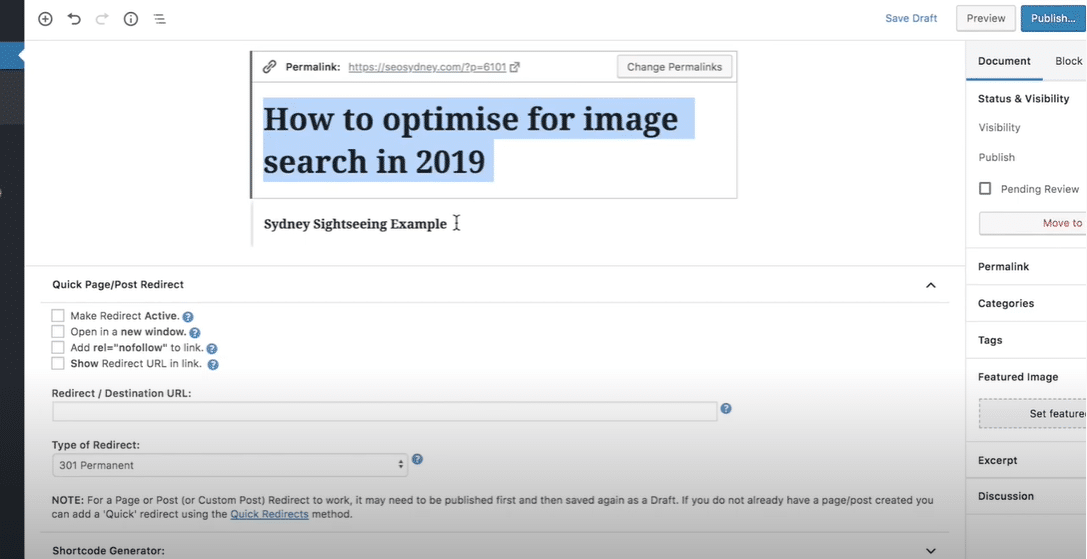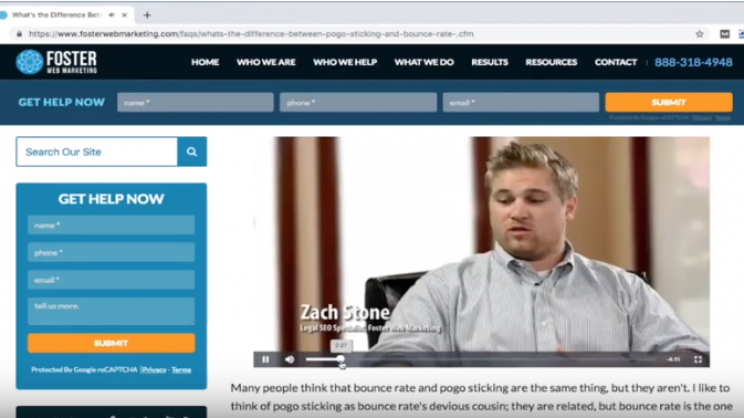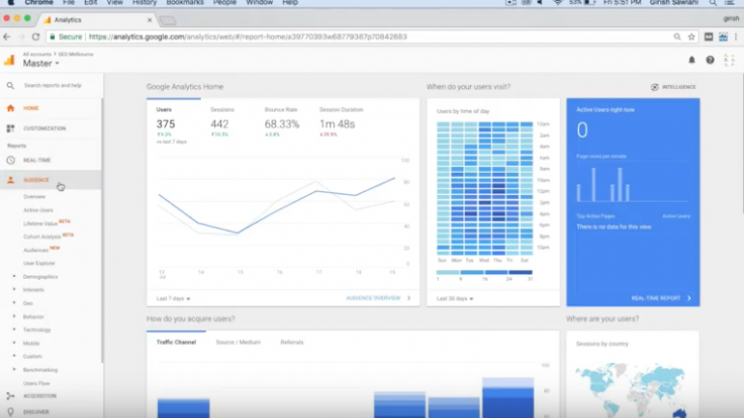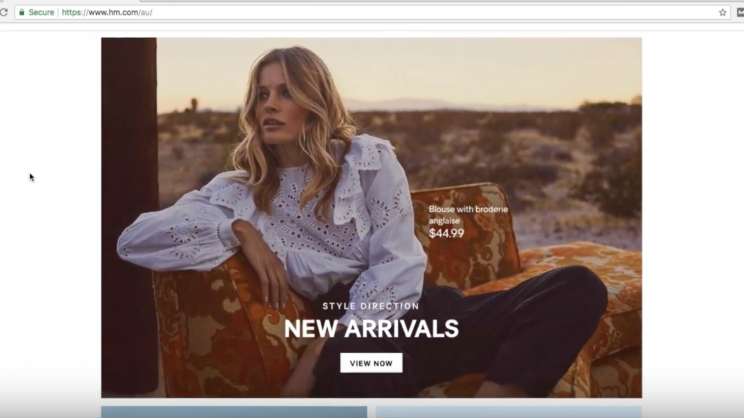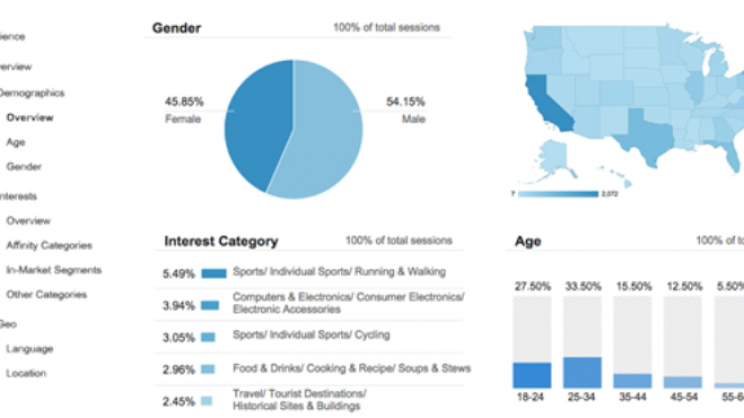Whether you’re a blogger or you’re drafting articles for an online magazine or newspaper, the odds are you’ll end up asking yourself whether your article needs images or not. From an SEO Perspective, the answer is always going to be “yes.” Images breathe life into an article and contribute to your website’s SEO. This video is going to show you how to fully optimise images for SEO, as well as offer pointers on how to use images to offer the best user experience.
Images help readers better understand your article.
Visual search is getting more and more important and it’s a proven method to provide you with a decent bit of traffic.
With Google’s updated interface, you’ll find new filters, metadata and even attribution when you search for an image. These handy filters show that Google progressively knows what’s in an image and how that image fits into the larger context
Finding the right image is essential, and, Ideally, you’d want to use some original imagery. The image needs to reflect the topic of the article. It’s best to place the image near the relevant paragraph. If you have a featured image, which you’re also trying to rank, try to keep that close to the top of the page. An image with related text ranks better for the keyphrase it is optimized for.
The most important part of image SEO is the file name. Google needs to know what the image is about without even looking at it, so your focus keyphrase should be in the image file name. If your image is about sights to see in Sydney, the file name should be ‘Sydney Sightseeing Harbour Bridge.jpg.’ This is because the main keyphrase in this instance would be ‘Sydney Sightseeing Harbour Bridge,’ as it’s the subject of the photo, which is also why it’s at the beginning of the file name.
The alt text or alt tag plays a very important role in image SEO. It’s added to an image so that there’s a descriptive text in place if the image is unable to be displayed for the user. Make sure to add it to every image you’re uploading, and most importantly, it’s vital to include the SEO keyphrase for that article. Ideally you’d want both search engines and people to make sense of your image. Search engines will deem your image more important when the most relevant information is included.
There’s no real right or wrong format for articles, but the most commonly used one, and we recommend this as well, is JPEG or JPG. It’s ideal for larger photos or illustrations and will give you good results in terms of colors and clarity with a relatively small file size. Once you’ve got the right name and format, it’s time to resize your image!
Loading times are important for UX and SEO. Large images file sizes increase the page load time which damages the user experience.
It’s extremely helpful if you resize the image to how you want it displayed. WordPress helps by automatically providing the image in multiple sizes after it’s been uploaded. However, this doesn’t mean the file size is optimised, it’s just the image display size. Images should also have the srcset attribute, which makes it p ossible to serve a different image per screen width — especially useful for mobile devices.
The next step should ensure that the scaled image is compressed to be served in the smallest file size possible.
Last but not least, you should keep in mind that adding structured data to your pages can help search engines display your images as rich results. Google claims that structured data won’t help you rank better, however, it does help to achieve a more fleshed out listing in its Image Search.
If you have recipes, videos, or products on your webpage, and you added structured data to your images, Google can also add a badge to your images showing that these images belong to a recipe. The biggest takeaway is that the image attribute is mandatory and that your images should be crawlable and indexable.
As you can see, a number of elements contribute to Image SEO. Google is becoming smarter at recognising certain elements in images every day, so it’s crucial to make sure the image and all it’s contributing factors make for a good user experience on top of SEO. We hope that these techniques have helped you optimise images for your articles. See you in our next video.
If you learn more, check out SEO Sydney for our expert service and resources for all things SEO and Digital Marketing