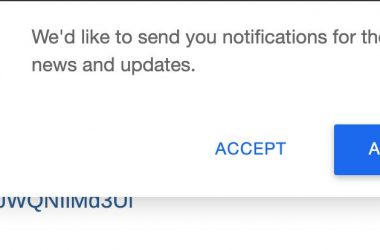8 Tips to SEO Optimising Your WordPress Website
If you want to drive organic traffic down your way, then you must know how to optimise for SEO. The better the SEO, the better the chances of your products, services, or blogs getting noticed. Now, to get your website SERP-ready (Search Engines Result Page), most people work in WordPress because it is free, open-sourced, and SEO-friendly!
Here’s how you can get started on SEO optimisation for Wordpress:
8 Simple Steps to SEO Optimise For WordPress
No matter how much work you’ve put into your landing page, all those efforts will be in vain if Google is oblivious to the content. So, here are 8 things you can do to better your chances of getting noticed.
1. Choose a Quality Hosting Provider
Choosing the wrong hosting provider can compromise your speed, security, and uptime. You want something that has high uptime, is tailored to WordPress needs, has a free SSL certificate, has quality support, and most importantly, is located where your target consumers are.
WordPress recommends three hosting sites: Bluehost, DreamHost, and SiteGround. Once you’ve settled on a site, you can test it out through Core Web Vitals to track your website performance.
2. Explore SEO-Friendly WordPress Themes
Speed is an important attribute for SEO optimisation for WordPress, as 47% of visitors do not like waiting more than a couple of seconds for the website to load up. So, you’ll want to ensure that the theme you choose is lightweight.
This is particularly important for mobile websites. As Google began prioritising mobile-optimised sites, having a high speed and lightweight website will increase your visibility and lead generation, and improve your user experience and brand identity.
Select the theme demo site that you want and run it through Google Page Speed. Depending on your score, they will provide you valuable recommendations and data regarding improving your speed, such as minification, CSS, etc,. Generally, your performance result should be 90 or above.
3. Change the PHP Version
WordPress uses PHP (Hypertext Preprocessor) as its coding language. So, as Wordpress grows, so should your scripting language.
Currently, the recommended version for PHP is 8 or 8.1. The minimum should be PHP 7.4, which will have security fixes until the end of November 2022.
4. Index Your Websites
If your website is indexable, Google can index it before displaying it. By installing the Google plugin Site Kit on the backend of your website, you can automatically connect to Google Search Console (GSC) and Google Analytics. This would help you get a better understanding of the entire process and even push the indexation of certain pages in advance.
But first, you would need to do ensure your website is indexable. To do it:
- Go to Settings
- Select ‘Reading’
- Uncheck the box ‘Discourage search engines from indexing this site’
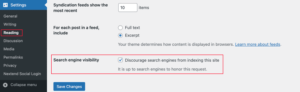
However, you can check this box if your website is still being developed. Don’t forget to uncheck it afterward.
5. Use a Caching Plug-in
If you’ve explored the WordPress ecosystem, you may have already encountered some popular plugins. They are mostly caching plugins. What they do is remember your frequently used data from a website to save time.
So, if you pull up a website, your computer will search locally for any recent cached data. On the other hand, a website that tries to pull content from the host and load new data will be comparatively slower.
To increase your website performance, especially if you don’t update your website often, use a caching plugin. Two of WordPress’ best caching plugins are the W3 Total Cache and WP Super Cache.
6. Set Up SSL Certification for SEO Optimisation for WordPress
If you want to rank better in Google, you must know how to secure an HTTPS connection. Once the “Not Secure” pop-up appears, your audience will turn away faster than you can imagine.
To avoid this, all you need to do is encrypt it with an SSL (Secure Sockets Layer) certificate. Follow these steps:
- Go to your hosting provider’s admin panel.
- Log in using your admin details.
- Look for SSL Manager. It can also be termed as Security or SSL Certificate settings. If you still can’t find it, just search for it on Google (name of your host + SSL certificate settings).
- Select and install.
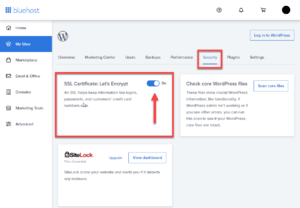
SEO for Wordpress SSL security
7. Enable SEO-Friendly Permalinks
Permalinks make it easier for search engines to index your site and for visitors to find content faster. Having an SEO-friendly URL that is focused, readable, properly hyphenated, and of good length will increase your web page sharing.
The best way to do this would be to incorporate the ‘Post Name’ within the URL structure. To enable it:
- Go to Settings
- Go to Permalink
- Select Post name.
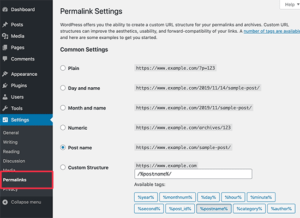
8. Configure WordPress SEO Plugin
One of the easiest ways to configure some basic SEO settings is through WordPress SEO plugins. Some of the popular plugins are:
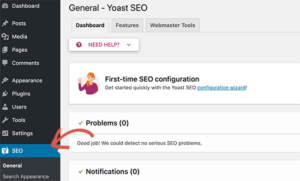
SEO for Wordpress YOAST configuration
Install and Configure Yoast
To install Yoast SEO:
- Go to WordPress Control Panel
- Click on “plugins” in the left menu
- Select the “Add New” button
- Search for “Yoast SEO”
- Click on “Install Now”
- Press “Activate”
Once you have installed it, you will need to configure it. Make sure you run the data optimisation function, provide all the relevant information, and connect your social media profiles.
If you still want to explore more SEO-related topics or need some help optimising your content, get in touch with SEO Sydney today!