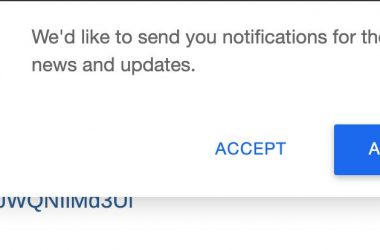Everyone can agree that a well-optimised website is essential in today’s world of eCommerce. So, how do you choose the right CMS platform for your business? Should you choose Shopify? WooCommerce? Or maybe Magneto? Well, a common choice for new and small businesses is Shopify. With more than 820,000 merchants in 2019, Shopify is quickly becoming one of the biggest eCommerce CMS systems in the world. So, SEO Sydney debates if Shopify good for SEO?
Surely, with that many people using their system, their SEO functions must be flawless right? Wrong.
Is Shopify SEO Friendly?

This is a hotly debated topic on many SEO forums.
So, what is the conclusion? Well, although Shopify lets users make superficial SEO adjustments to their websites, its automated systems removes the user’s ability to implement more complex SEO strategies. Therefore, taking away the users SEO control and limiting their ability to achieve a 100% optimised website.
But what exactly are the limitations that you will face as a Shopify user?
The Limitations of Using Shopify
# 1. Missing and Locked Sitemaps
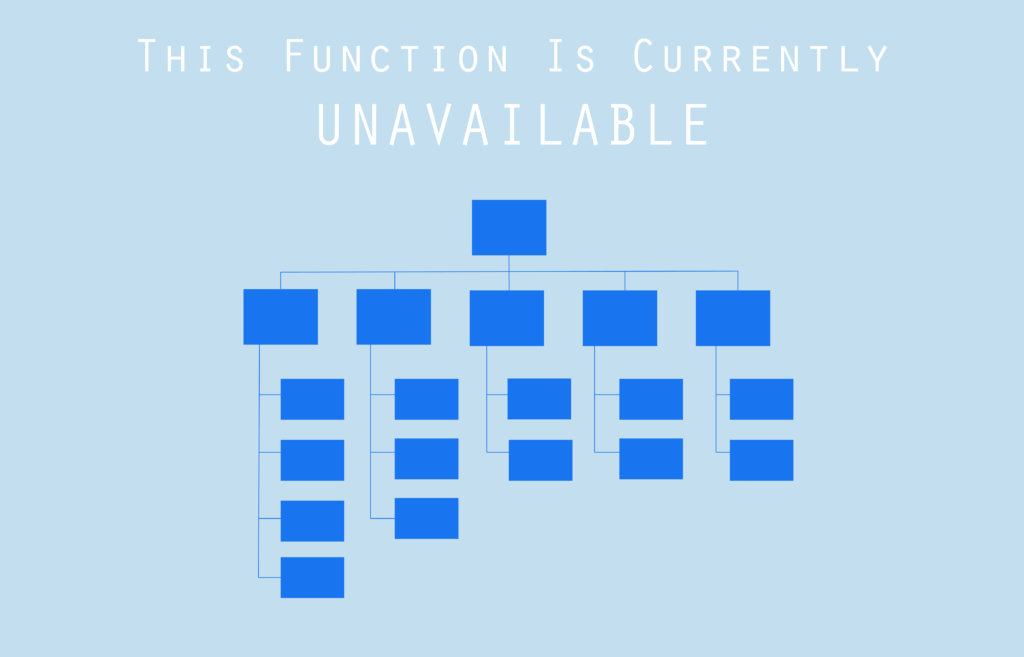
A sitemap is a list of all the pages on your website. Having a site map makes it easier for search engines to crawl your website. Shopify does a good job of automatically generating XML sitemaps for its users, which the user can access upon request.
Although Shopify automatically generates and updates your website sitemaps for you, they are currently only equipped to produce ‘locked’ sitemaps within four primary categories, which includes; products, collections, blogs, and webpages. As of now, they are missing the ability to produce sitemaps for images and videos. Without this capability, it makes it difficult for Google and other search engines to index your website’s visual content.
Why would you want your visual content indexed? Well, why wouldn’t you? When focusing on SEOs, it is best practice to have everything of value on your website indexed. The hope is that the more you have indexed, the better ranking you may be able to accumulate.
The Solution
- Make Your Own Sitemap – You could create your own image or video sitemap (external to Shopify) using all of the pictures and videos on your website, but if you have lots of visual content then this could quickly become a huge undertaking.
- Pay Someone to Make You a Sitemap – Why make a sitemap yourself, when you can pay a company or freelancer to do it for you? But be aware, this can be pricey.
- Use a Third Party App – If options one and two aren’t for you and let’s face it, they won’t be for most people, then you can rectify this issue with the use of third-party Shopify apps like Image Sitemap.
#2. Uneditable Robots.txt Files
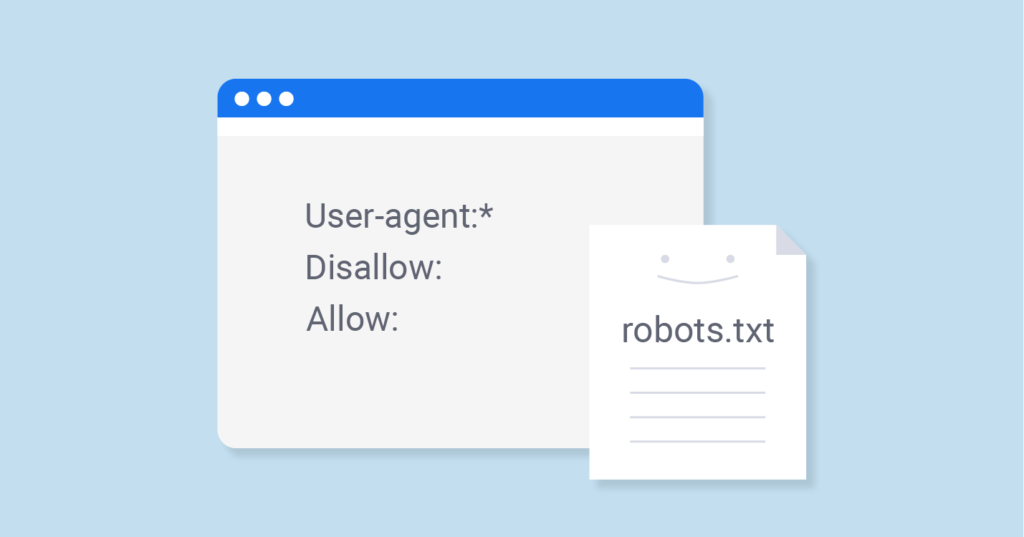
Robots.txt is the code that is used to tell Google and other search engines how to best index your website. Shopify automatically generates your Robots.txt file for you. That makes Shopify SEOs easier, right? Wrong. Once Shopify makes these files, you cannot easily edit them. This inability to edit your Robots.txt files is easily one of the most significant limitations that Shopify currently possesses in the way of improving SEOs.
Shopify claims that their automated Robot.txt systems were created in conjunction with Google to ensure that their page extensions are being indexed properly. Even though this is true, removing the user’s ability to adjust their webpage’s metadata can be detrimental to their businesses SEOs.
There are two major issues that stem from not being able to edit your own Robot.txt files, they include; plus errors and unwanted pages.
Plus Errors
If one of your pages isn’t being indexed when you want it to be, then it’s probably due to an unwanted ‘+’ symbol in your Robot.txt code.
See our example of a Robot.txt code errors below;
Disallow: /checkout
Disallow: /3092321/checkouts
Disallow: /carts
Disallow: /account
Disallow: /collections/*+*
Disallow: /collections/*%2B*
Disallow: /collections/*%2b*
The section of the code that has been bolded, is the part that has been affected by a plus character. This normally occurs as a result of conflicting search tags on pages. Because of this faulty piece of code, the ‘collections’ section of this website example would now become uncrawlable.
Unwanted pages
Or, do you have a page being indexed that you don’t want to be indexed? Then you are probably experiencing a Shopify noindex error. Although Shopify has measures in place to noindex pages for you, some pages can remain intact and crawlable. In this situation you would normally implement your own ‘noindex’ Robot.txt code, but is this even possible with Shopify?
The Solution
- Fixing Plus Errors – Duplicate Pages and Canonical Tags – As your page is now uncrawlable, the best solution available to you is to create a duplicate product page and use canonical tags in your Robot.txt file to link your new page back to the correct place on your website. Please refer to the ‘rel= “canonical” HTML tag method’ discussed in the Canonical URLs section of this blog for further instructions.
- Fixing Unwanted Pages – Implementing Your Own NoIndex Code – You can actually exclude unwanted or faulty website pages by putting the following noindex code in the <head> section of your theme.liquid page;
{%ifhandlecontains‘page-handle-you-want-to-exclude’%}
<meta name=”robots” content=”noindex”>
{%endif%}
#3. Canonical URLs
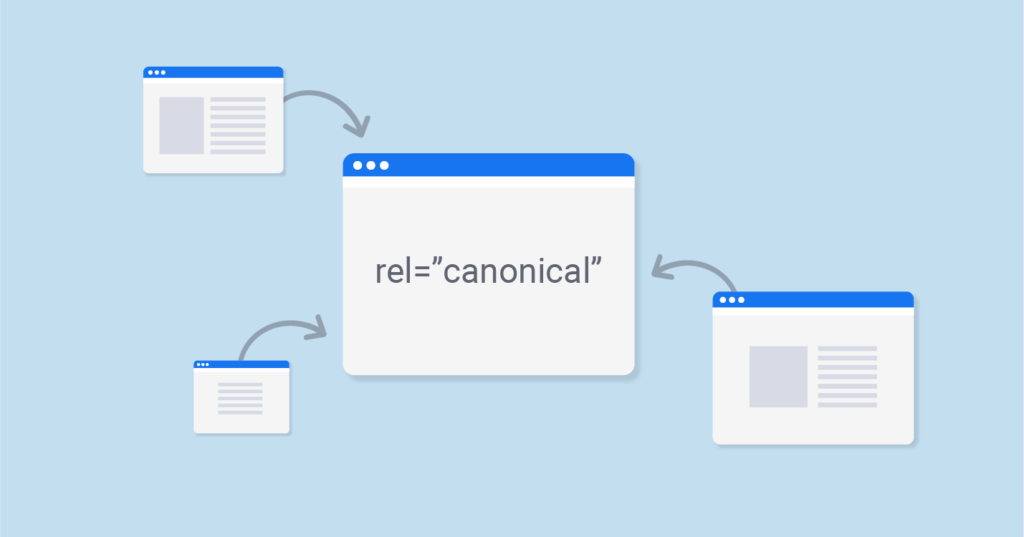
Canonical issues are related to multiple copies of the same content being accessible at any given time.
These types of issues occur on Shopify because they use product tags to help customers filter search results. By sorting information using this method, duplicate product pages and multiple URLs can be created in the process.
Duplicate URLs are a big SEO problem because search engines can view duplicate content as spam and in this situation, they are likely to penalise your website for it. Especially if they see that you have more duplicate pages than unique pages on your website.
The Solution
- Wait for Shopify to Fix It For You – You could wait, hope and pray that Shopify will realise the mistake and fix it for you. However, it might be a long wait. Although they have their own measures in place to avoid this type of error from happening, it still happens. So, be prepared.
- Re-Index Your Own Website – Why wait for someone else, when we have tips to help you do it yourself? We would recommend using the rel= “canonical” HTML tag method. (disclaimer; when dealing with Shopify, you cannot count on this working in every situation.) Shopify doesn’t currently allow canonical tags to be edited on a page by page basis, so a snippet of code will have to placed within your theme.liquid file to noindex these pages and point them to the main category. To do this you need to go to your head element, and replace the piece of code entitled <link rel=”canonical” href=”{{ canonical_url }}” /> with the following bit of code:
{% if template contains ‘collection’ and current_tags %}
<meta name=”robots” content=”noindex” /> <link rel=”canonical”
href=”{{ shop.url }}{{ collection.url }}” />
{% else%}
<link rel=”canonical” href=”{{ canonical_url }}” />
{% endif%}
#4. Forced URL Structures
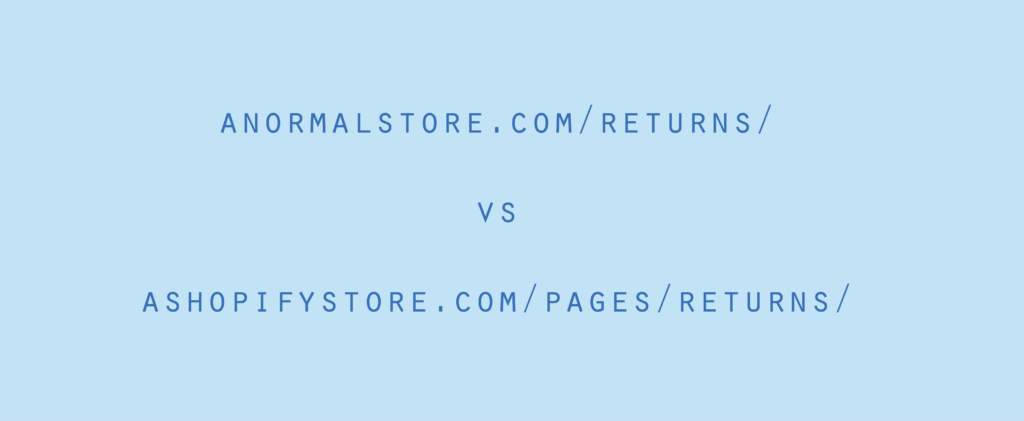
If you like to have control over your URL structures, then Shopify may not be for you. Forced URLs tends to be a subject that not everyone considers to be critical to their SEO strategy. However, the fact that Shopify does not let you customise your URLs can be a big problem for some users.
You may be asking, ‘Why is URL customisation important for SEOs?’. Well, I’m glad you asked (without any prompting, of course). If you are aiming for a website that is 100% optimised, then forced URLs will be detrimental to your goal.
When Shopify creates URLs, they use URL folders. Every page that you create on your website gets assigned to a folder of URLs that cannot be altered. This folder system means that your URL will always include a folder name. Therefore, Shopify will always automatically add either /pages, /products, /collections or /blogs folder names into your URL path.
Why does all of this matter? Well, using this system will always lead to the creation of unnecessarily long URLs, when shorter URLs are always preferred for SEOs.
The fact that Shopify doesn’t allow users to create customised URLs is one of the reasons that a website on Shopify can never be 100% optimised. The highest percentage of search engine optimisation that a Shopify website can ever achieve is 80%.
So ask yourself, “Am I happy with 80% optimisation or do I want 100%?”.
The Solution
- Learn to Live With It– It is unlikely that Shopify will change their URL folder structure anytime soon and it is currently ‘hack’ proof. Therefore, one of the best solutions is to learn to live with this system flaw.
- Make the Best of a Bad Situation– The best thing to do from here is to focus on the keywords that you put into your URL path, and to make sure that they are as optimised as possible.
#5. Shopify’s Internal Blogging System
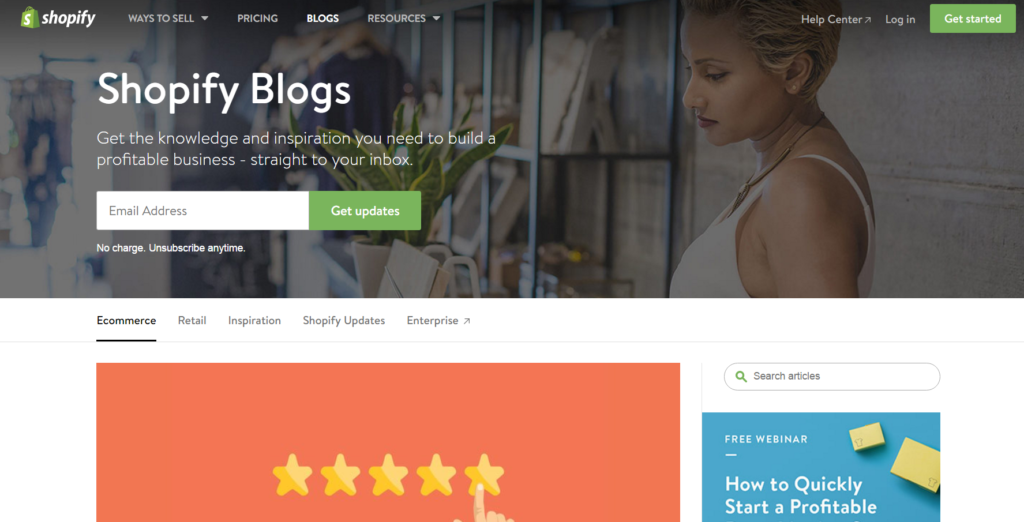
Blogs can quickly become one of the most important content marketing strategies for eCommerce businesses because it allows users to take their SEO strategies into their own hands.
So, how does Shopify’s blog hold up? Well, it’s all right. However, it’s clear to users that Shopify is no WordPress. How could they be when their focus is on eCommerce and not content marketing.
Many limitations come with utilising Shopify’s internal blogging system. One common one is the lack of customisation available to Shopify blog users. Most Shopify blog users are aware of the fact that WordPress has many more SEO-friendly features. Therefore, if you use Shopify’s internal blogging system, then you may end up joining the hoards of people who miss the SEO freedom that WordPress forwards its users.
The Solution
Why Not Have Both? (Shopify & WordPress) – Why settle for Shopify’s blogging system when you can have WordPress instead? Well, there are two problems with this solution;
- You will have to independently set up and host your WordPress blog on a subdomain.
- You will also have to pay for both systems.
Therefore, deciding whether or not to combine Shopify and WordPress is a big decision. However, by doing so, you will be able to utilise the best elements of both platforms.
If this sounds interesting to you, then you can learn more about what combining the two involves and how to do it here.
Our Conclusion
Every good post needs a conclusion, so here’s ours.
To answer the question of whether or not Shopify is good for SEOs? We would say that, Shopify has a lot of good qualities. It is fast, easy and cheap to set up and operate. Overall, it is an excellent system for those that are new to eCommerce CMS platforms. However, if you are a more experienced SEO user then you might find this system and its associated limitations stifling. Even though, you can correct the majority of these limitations with 3rd party apps or custom code in your theme.liquid.
So, if this lack of user control is a concern for you, then it may be time to turn your focus to Magento, BigCommerce, WooCommerce or another CMS alternative.
And for more useful tips on how to optimise your Shopify website’s SEOs, check out SEO Sydney for our insightful resources