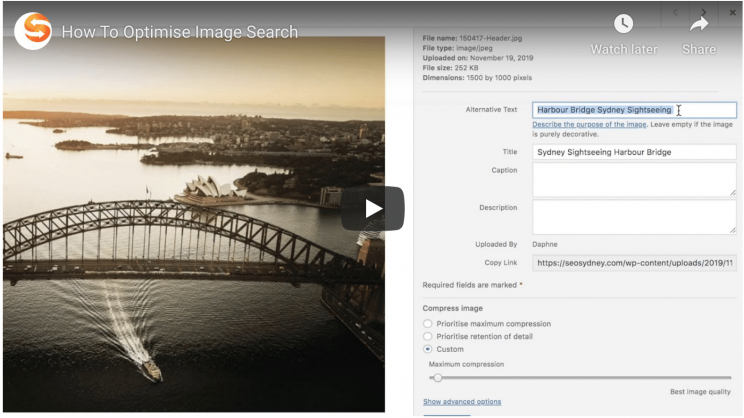Welcome back to another SEO Sydney Podcast! Today we will be discussed how to get started with Shopify and how to maximise its features for SEO practices.
The first step is to integrate Shopify with Google Analytics. This can help with tracking your progress and seeing what areas need improvement. You can also observe more data by activating enhanced e-commerce tracking.
To receive and track more data, ensure to turn on enhanced e-commerce tracking, you can see the information about the customers’ behaviours such as product pages viewed, which products have been added or removed from customers’ carts, etc.
You can set up goals for the specific page you want users to land on (such as the check-out page or order summary). This will be noted as a conversion on Google Analytics, allowing you to measure how successful your business is.
Referral traffic allows you to see which pages/other websites/social media accounts/etc are referring users to your site. This could be helpful to see if your blogs are referring more people to your site or who your biggest advocates are.
The next tip is to ensure all images are up-to-date, high-quality and optimised correctly. Optimising images can include reducing the image size, which can increase page speeds, but it is essential to find the balance between compression size, file type and height/width of the image. Research has also shown that images are approximately 30 per cent more likely to appear on Google Search Results if images are included.
The better the pictures are, the more likely they will look appealing to potential customers.
Constantly changing your pictures to make them current will cause visitors to keep coming back as they will think there is new content and different pictures may resonate with them.
Ensure to reduce the image size as much as possible to reduce loading time (but make sure not to lose the quality of the image in the process).
You will have to find a balance between compression size, file type and height/width of the image.
Research also shows that your website is 30% more likely to appear on Google Search Result Pages.
You also have to ensure that all your images have clear titles and meta-descriptions which will assist Google to recognise and identifying those assets.
Here are some apps you can install on your Shopify platform to enhance user experience and improve your site both internally and externally:
-
- Wiser: Upsell recommendations. It recommends products that a customer may like. This may encourage them to purchase something else they wouldn’t have otherwise purchased
- Dialogue AI Personalisation: Recommends products to users based on their search history. It can also create banners with best selling products or most relevant products for the user to help upsell them
- Loadify : Helps increase the page’s loading time and allows smooth transitions. This can be especially beneficial as studies have shown that people click off pages fast if they load slowly
- Automizely emails and pop up: This can help automate your marketing by creating emails and website pop-ups at key moments within the customer journey such as messages for abandoned carts, after making a purchase and more.
- SEO:Image Optimizer Page Speed – ensures all images are optimised so they appear on Google and load fast on your website.
Another tip on how to optimise Shopify is to create a blog, recipe, lookbook or other forms of useful content for your users and community. This will heighten your chance of ranking high on Google and other search engines.
Research has shown, time and time again, that the more content you have on your website, the more likely it is to come up higher on Google Search Results.
Users may find you for your blog/other content and then be encouraged to check out the rest of your website and purchase similar products.
Creating additional content that suits your website and provides useful information can help Google to identify that the website is active and relevant. This can be presented in various forms depending on what type of products are on your platform.
If your site sells clothing/accessories, you can create multiple lookbooks (winter clothing, occasion wear, vacation lookbook, etc).
If your site sells kitchenware or food, create a recipe page where all your favourite recipes are available.
If your site sells books, create book recommendations
If your site sells art, create a blog on art tips and tricks or tips for styling your art in homes
Through blogs (or something of this nature), you can link back to other pages on your site, which may encourage readers to check out other parts of the site.
Showing how your products may be used more practically, rather than just a blank image of them, may also entice users to purchase your products.
The final tip to optimise your Shopify platform is to create page-level canonicalisation which essentially tells search engines your preferred URL, which helps to prevent duplicate content.
This helps with ensuring search engines know what your website is and isn’t confused. If the search engine is confused, they won’t recommend your page to users.
It can help keep your URLs organised so they aren’t confusing to readers and help organise tracking metrics for you
Creating a unique URL, it will help avoid there being duplicates, the more duplicates there are, the less likely it will be recommended by Google.
If you prefer not to create a canonicalisation, you can utilise 301 redirects which essentially tells Google that you want to permanently direct users from one link to another when they click on it.
The final tip is to not block Google from crawling URLs or else it will make it harder for Google to understand what you’re selling/what your site is about, and therefore, they won’t recommend your site to potential users.
Here’s a quick run-through where I will show you how to add Page titles and meta descriptions for your products on Shopify.
The first step is to select products on the left and select the product you would like to optimise.
Next, you scroll down to the bottom of the page and select Edit website SEO. This then opens up the fields for you to enter your page title and meta description.
Here is a quick run-through of the Automizely website, which showcases its primary features which include email marketing, website popups and banners, web push notifications and coupon management.
That now brings us to a close! Thank you for tuning in for another SEO Melbourne podcast, if you have any queries be sure to check out the resources provided below or feel free to leave a comment! Thanks for watching and be sure to like comment and subscribe!
If you have any queries about the content covered, feel free to leave a comment below and we will be sure to assist! To explore more videos like these, check out SEO Sydney for more great content!