
If you have some Digital marketing knowledge, then you already know how important data is to you as a marketer. Whichever type of website you might have, having a data providing tool that analyses how people interact with your website, is essential. In such a case, you might be already familiar with Google Analytics. Google Analytics gives a lot of useful user interaction insights. However, it would definitely be used more efficiently when paired with Google Tag Manager. Specifically for eCommerce tracking. It’s a great tool to keep track of your store and payment gateway conversions. Not only does it record your transactions but it also provides you with more details on how people made their choices.
What is Google Tag Manager?
Google Tag Manager or GTM is a tool that helps you get on top of your eCommerce through managing and organising tags without the need to code! It’s a user-friendly interface that allows you to add, edit or disable tags across multiple platforms in one centralised location. Google Tag Manager is completely different from Google Analytics. That’s because it executes all analysis and reporting in GA and not GTM. More about this later.
How Does it Work?

Google Tags Manager consists of three parts; tags, triggers and variables.
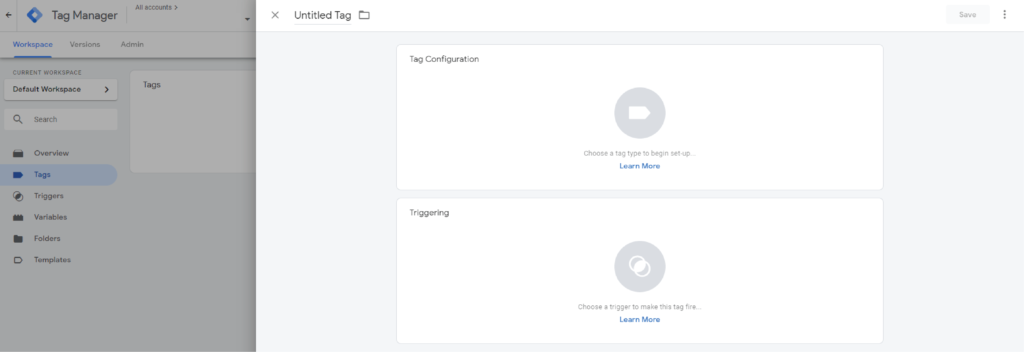
Tags are some coding material (snippets of JavaScript) that are added to your website to collect data and send it to third parties websites. To name a few, Twitter, Analytics, Facebook, Adwords, etc.
You can use Tags for variety of reasons, including, but not limited to, tracking scrolls, form submissions, creating heat maps, remarketing, monitoring how people arrive at your website and carrying out surveys. It can also oversee specific events like the adding or removing of items from a shopping cart, tracking downloads or clicks on all external links on your website.
Triggers are the way you fire or execute the tag you’ve created. They provide GTM with details of when to do what you set up your tags for. Do you want to fire your tags on page views, clicks or through your customized events?
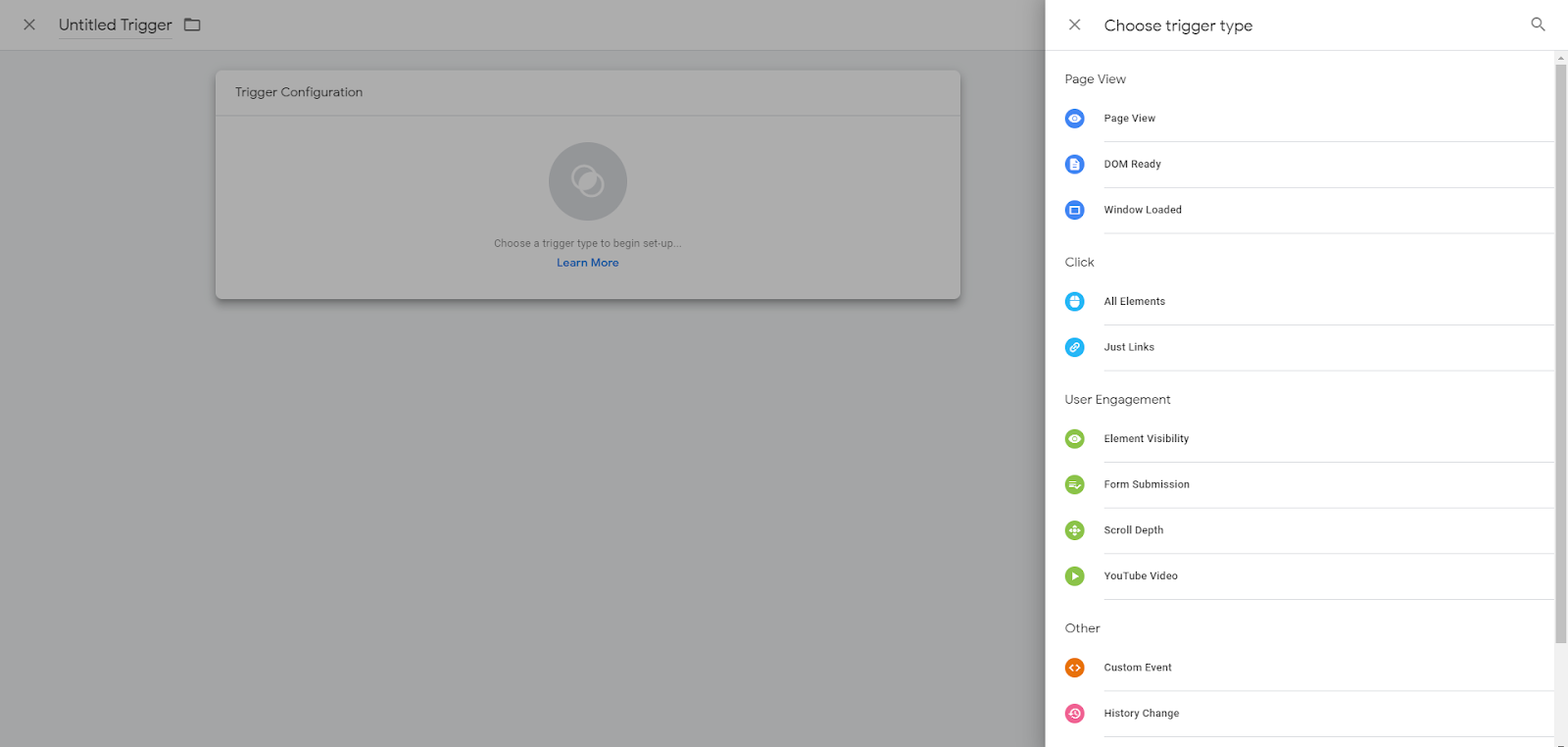
There are two types of triggers; Built-in and user created triggers.
Built-in Triggers : Pre-set triggers that are not editable. Its a quick way to start if you are a beginner.
User Defined Triggers: Triggers that you set and define.
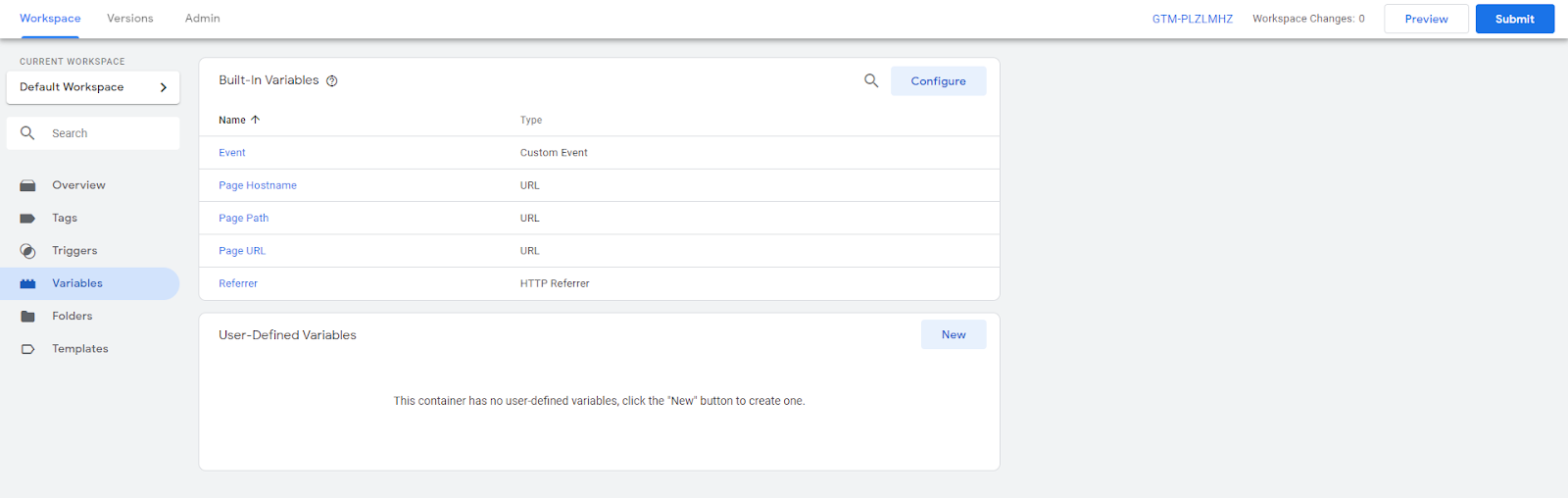
Variables are functions that adds additional information to your triggers and tags. They informs GTM of where you would want to fire your tag. A variable stores data about the trigger. It includes information like a product’s price and Google Analytics account IDs.
There are two types of Variables; Built-in and user defined variables.
User Defined Variables: Variables that you set and define.
Built-in Variables: Pre-set variables that cannot be edited.
To put it simply, Google tag manager shares data information from your website through its tags (data collectors) to a data source like Google Analytics.
What are its benefits?
- GTM does not limit you to standard websites. It can manage tags on AMP websites and mobile apps. This allows for eCommerce tracking on muliptle platforms all in one place.
- GTM makes detecting issues with data due to tags not firing correctly easier.
Based on a case study done by Google services, Mona Ghandi, a software engineer in Airbnb states that their conversion counts became more accurate and in line with Airbnb’s internal data and that they now collect vendor data for 90% of conversions. Currently, thanks to GTM, they’re able to optimize the cost per acquisition (CPA) more efficiently and this resulted in an improvement is their ROI management of Marketing events.
- Debugging Options
GTM allows you to test your tags before you publish them. This helps you see debugs associated with your tags and internally fixing them in real-time without risking its viewing by the public. It also shows you what tags are already firing on the page.
Back to the Google Airbnb case study, in which Ghandi stated that GTM debugging options, improved their QA and their ability to test which tags are firing on what pages.
- GTM can improve your website’s speed. For instance, if a certain tag is loading slow, it will not stop other tags from getting executed.
Also, says Airbnb, GTM’s javascript snippet is smaller than their other experiences with other solutions and this resulted in an 8 % improvement in the page loading time.
- Version Control
Version Control is a built-in option that helps you make and publish changes to a container without losing the older version of that container. In this way, you can keep track of what changes were made to the website, who made them and when were they published. It also allows to detect and troubleshoot tagging problems
- Workspaces
In the GTM workspace, you and your team could freely make multiple number of changes to one container. Each team member can have his/her own workspaces to develop independent tag configurations. This is beneficial in multiple ways; it restrains team members from publishing each other’s work without its completion. Additionally, it works with version control by allowing you to switch back to an old or different workspace for publishing.
- Built-in tags
GTM has several built-in tags for Google Analytics, AdWords and many other third- party tags. This makes it easy for marketers with not much coding experience to create and fire tags
So How do you work eCommerce tracking through GTM?
What Can Be Tracked?
There are two different track reporting methods done through GTM:
The Standard e-commerce which allows you to overlook transactions done on your apps or websites. It provides you with all possible details about each purchase. The time it’s been done, the conversion rate, the average value of an order, etc
The Enhanced eCommerce reporting is an add up to the standard e-commerce report. It helps in overseeing extra information like what customers added to their shopping carts and when they abandoned their shopping carts or completed their purchase. These features could help you identify issues that lead your customers to not proceed with their purchase. Whether its was a product or a technical related issue.
In most cases, Enhanced eCommerce would require a code experienced user or preferably a developer. Also, it would possibly take longer for enhanced eCommerce to be implemented, but is definitely a great option for in depth transaction data. However, here is a brief overview of how Enhanced eCommerce works and the common mistakes people do while implementing it.
Step 1: Enable enhanced eCommerce Tracking in your Google/ universal Analytics view.
Step 2: Use Data Layers to measure these activities; Product Impressions, Product Clicks, Product Detail Impressions, Add / Remove from Cart, Promotion Impressions, Promotion Clicks, Checkout, Purchases and Refunds
Data Layer is a JavaScript ranger that collects and transfers information from your website to Google tag manager which will later be transferred to third- parties.
Common mistakes people do with Enhanced eCommerce are:
1- Not learning enough about GTM and deciding to test your way through with it. This is often a great learning strategy in general, but with a tool like GTM, mistakes will often cost you money.
2- Using the Universal Analytics as your Transaction tag. UA transaction tags are great but will only work with standard eCommerce.
How to set up the eCommerce tracking
Step 1; set up Universal Analytics to your website and in case you have the older analytics code; you would have to upgrade it the Universal tracking code. After doing that, make sure to remove any hard-coded tracking codes on your website because if you execute both GTM and Hard- coded Google Analytics, your code will launch-up twice and mess up your outcomes.
Step 2; Enable eCommerce tracking with Google Analytics
Note: Not all shopping carts are compatible with GTM. Review the compatibilities for some of them might need GTM extensions that usually cost money.
Real stories of How companies and ecommerces benefited from GTM: Case Studies (Source: Google Services)

Airbnb’s goal was to prevent blockages between operations and marketing teams and to smoothly implement tags. It also aimed to enhance performance by avoiding unnecessary replication of tags and by reducing the size of the snippets. They proceeded with building a data layer after implementing GTM. This increased their website’s speed by 8 %, cut down tag firing times from days to hours and made launching new programs, tools and vendors faster. It also helped them develop more accurate data, enhanced their optimization and ROI.

Dafiti aimed to manage tags across multiple websites. To reduce their dependence on IT and to decrease the page load time. To do that, they first implemented Google tag manager and migrated all tags to the tool. Following that, they built a data layer. This helped decrease their page load time by 25%, gave the marketing department the ability to publish and unpublish tags , cut down their time-to-market of new campaigns and reduced their reliance on IT.
They now enjoy new operational efficiencies like managing over 100 tags from affiliate and remarketing partners, DoubleClick Floodlight tags, and more.

“Google Tag Manager has been very useful so far, cutting our time-to-market on launching new campaigns and media partners, and reducing overhead on IT.” – Anderson Kenji Mise, Marketing Intelligence Manager
Jobs2Careers’s goal was to improve the tag management system. Alongside increasing the marketing and engineering teams productivity to launch and effective A/B testing. After implementing Google tag manager, they updated their content with universal tags. That increased their A/B testing conversions from 5.57% 10.31% and streamlined workflow across the team.

Rail Europe suffered from complexity when managing tags manually. They depended entirely on their IT staff which cost them weeks and months to get their tags implements; that apart from bugs and enhancements that tend to come along the process.
Their goal was to manage tags across 20 sites, to expose custom data to multiple 3rd party systems with minimum IT efforts, reduce tag deployment times, make rapid changes to fired tags to meet business changes, to access relevant data thorought eCommerce tracking for efficient optimization and reduce the demand on the IT staff. To do that , they created a data layer to record data and make it available to all tags, developed a snippet of code to their sites pages, moves all their tags to one single interface and removed unnecessary code to enhance the page load speed by 20%. This also enhanced their tag firing time from taking months to minutes across all their websites. It also reduced IT involvement with tag management.
If you have any questions, feel free to get in contact with SEO Sydney.


