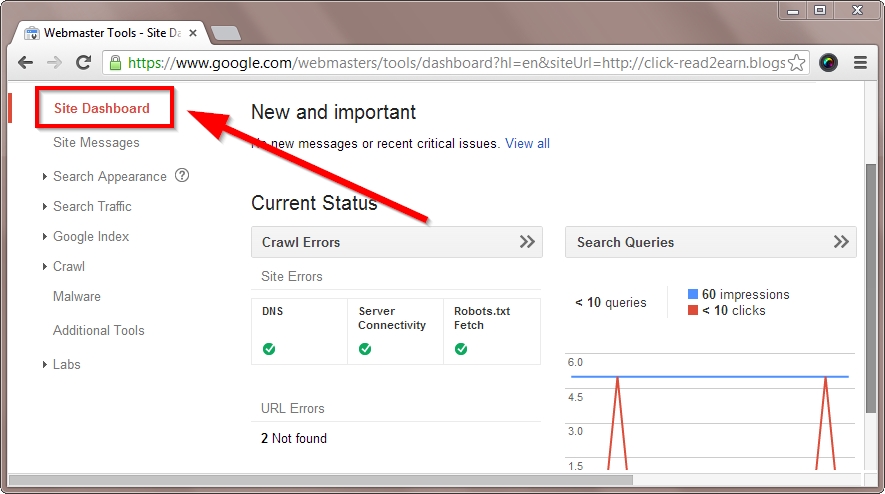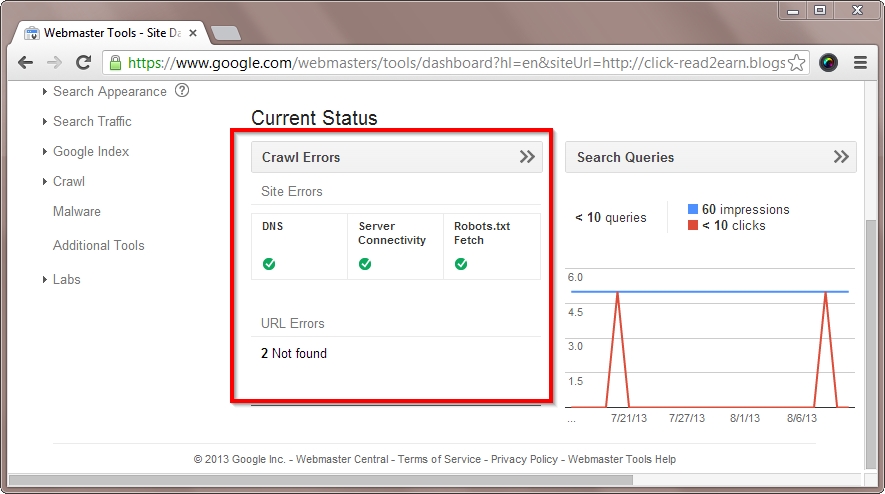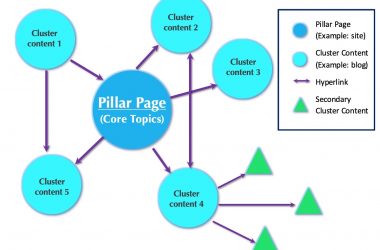Broken links are “dead ends” in a website that should be found and fixed as soon as possible. Not finding and fixing broken links can be detrimental to your ranking for a few reasons:
- They negatively affect the user experience as website visitors are redirected to pesky error pages such as “404 Not Found”;
- They make your website appear clunky and outdated;
- They prevent Google, Yahoo and Bing from indexing your page; and
- They diminish your overall ranking and traffic of all keywords in your SEO strategy.
An important SEO technique that we’ve found here at SEO Sydney is to ensure your website is completely free of broken links. Finding broken links can be done by using plug-ins for CMS based sites such as Quick Redirects for Wordpress or the RL Rewrite Management feature for Magento, website tools such as www.deadlinkchecker.com or www.brokenlinkcheck.com or by utilising your Google webmaster tools as follows:
Step 1. Log in and click on the site dashboard for the website you wish to check;
Step 2. Select “Crawl Errors” from the drop down menu. This will display the different URL errors on your website.
Step 3. Click on the “not found” section. This will display the broken links on your website.
As your website is in a constant state of flux it is important to always be vigilant by making sure that there are no doorways on your website that lead to dark, empty rooms. Sometimes broken links need to be deleted and sometimes they can be replaced with new, working links.
Some Different Types of Broken Links
404 Not Found – These are the most common types of broken link. A 404 Not Found message will appear when you are trying to access a website that does not exist. Either the link has an error or the website it links to has been removed.
Server Not Found – This error indicates that your browser cannot find the website you are looking for. This can be due to the website not existing in the first place, the DNS server being down or misconfigured firewall, proxy or other settings.
Unable to Connect – This occurs when your browser successfully contacts its DNS servers and finds a website at the target location, however, the browser receives no response from the website’s servers. This often means that the website is down or experiencing problems.
Abandoned Pages – There is also another type of “dead end” that cannot be found via Google web manager or the above-mentioned broken link checkers. These are old websites that were previously used before a the website was rebranded and/or the domain name changed. They cannot be found by a link-checkers or webmaster tools because, technically, they are not broken links. An example of this is when a website starts off as a blog-page and is later upgraded to a webpage. Often the blog-page remains stagnant and yet there are still numerous back-links to it from authority sites.
If there are links that point to an old URL or the anchor text has the site’s old name, SEO-Sydney ensures that users are redirected to the correct URL. If necessary, SEO Sydney will also reach out to all of the people that link to the old URL, gently alert them to the fact the URL has changed and provide them with the appropriate link. This streamlines the user experience and is a great opportunity to connect with a broad community of other website builders.
For more SEO-related topics, check out SEO Sydney – the experts in all things SEO today