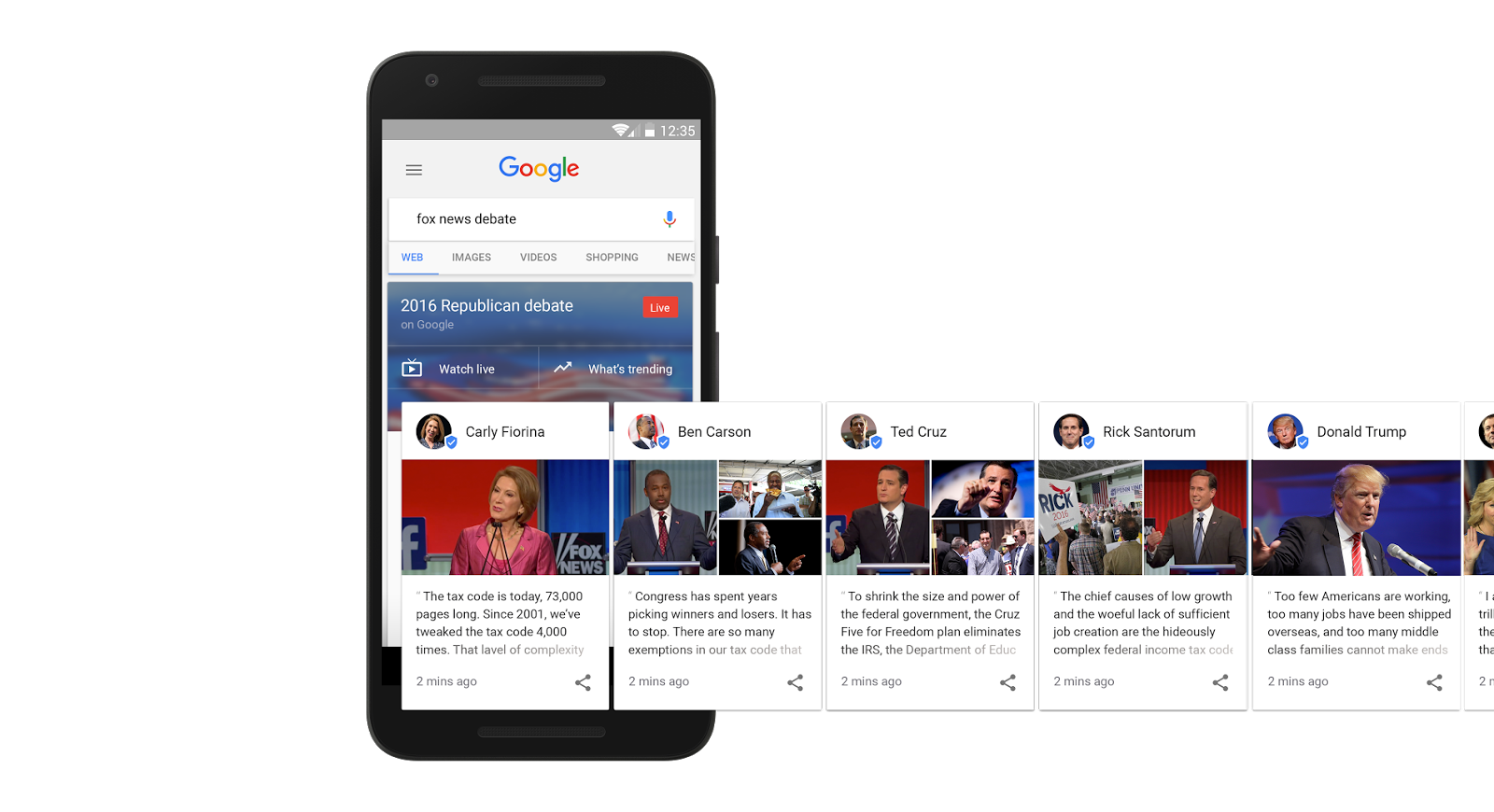Why you NEED to start using Google Posts For Your SEO
Get Google posting! Google’s shot at making search more social might just be killing Facebook pages.
Have you ever searched for a business on Google and thought, “This may not be the most up-to-date… Let me go to their website or Facebook to double-check”? Perhaps you are looking to see if the business is open on a certain public holiday, but the Google Business Listing simply reads, “Hours may differ”. While social media like Facebook have developed their search capabilities and are posing threats to Google’s market share, Google upped its game by introducing Google Posts.
So, what are Google Posts?
Think of it as a Facebook post with a much wider reach that costs you nothing. Sounds good? Beyond the basic profile, images, and reviews that appear on the Knowledge Panel, Google Posts has been introduced as a useful feature to push out your timely content to help your business stand out over competitors and earn more search visibility. These Posts show up on Google SERPs and Google Maps, and customers can share them with others.
Google Posts enables you to share information such as:
- Events – In-store sessions or launches
- Announcements – “Open late tonight” or “Today’s Special”
- Promotions and Offers – Sales and Coupons
- Products – New updates
- Services
Newest Posts will show first and older Posts will be displayed in a carousel. Google will scroll up to 10 Posts in a carousel but only the first 2.5 are seen in the search results without scrolling. Posts are timely and removed from the default view after 7 days (or when the referenced event date has passed). As such, businesses receive a notification email on the sixth day that the Google Post will expire soon. A historical view of Posts is shown under the “Posts” tab on mobile. The content is therefore “disposable” and is seen as a variation of the microblogging concept.
It’s also constantly updating as Google works on its limitations. Thanks to the update in October 2017, users can easily create and edit Google Posts directly on through the API, for even better SEO performance. Businesses can also automate Posts like they do for social media.
In short, Google Posts are a quickfire method of enhancing the business search experience and purchase research. After all, 82% of people turn to search engines to find local information. Ultimately, not every business may find it useful, but setting up a Post is too simple and easy to skimp on trying anyway.
How Google Posts Helps Your Business
As it is still in its early stages, it’s hard to tell exactly how much benefit one can get from Google Posts. This new feature doesn’t quite fit into existing channels like social media or blog posts and most people may not see the point of testing the new approach. However, according to Google, Posts has the potential to:
- Help attract new customers and build relationships with the customers you already have
- Share daily specials or current promotions that encourage new and existing customers to take advantage of your offers
- Promote events and tell customers about upcoming happenings at your location
- Showcase your top products and highlight new arrivals
- Provide a one-click call to action (e.g. make a reservation, sign up for a newsletter, learn more about latest offers, buy a specific product)
It’s easier for potential customers to complete actions on your website with the one-click path that drives traffic to a particular page or piece of content. If other companies are bidding on your branded terms on the Search Network, stealing your potential customers’ attention, Posts can expand your online presence and help you dominate the first page of results for your brand.
As a result, with new insights on Google My Business which shows your Post views and engagement analytics, your SEO rankings should also see an increase. Lastly, you can grab the early adopters’ attention: If your local competitors are not using Google Posts, but you are, this will be a natural advantage until they catch up. Besides, it takes almost zero effort to create a Post (and it’s free for small businesses) – definitely worth the extra few minutes if you have an announcement or event to promote.
How to Create a Post
To get Google posting, manage your Google Posts on the go from the website or the mobile app:
Desktop
- Sign in to Google My Business. If you have two or more locations, click Manage location for the location you’d like to manage.
- Click Create post. Or click Posts from the menu.
- The “Create post” screen will appear. Here, you’ll see options to add photos, text, events, and a button to your post. Just click each field, and enter the relevant information.
- Once you’ve created your post, click Preview to see a preview. If it looks good, click Publish in the top right corner of the screen.
Mobile
- Open the Google My Business app.
- In the bottom right corner of the screen, tap the create icon. Then tap the Posts icon that appears.
- The “Create post” screen will appear. Here, you’ll see options to add photos, text, events, and a button to your post. Just tap each field, and enter the relevant information.
- Once you’ve filled out your information, you’ll see a preview of your post. If it looks good, tap Publish in the top right corner of the screen.
Get the Most Out of Your Posts
Just a few quick reminders and need-to-knows before you start creating your first Google Posts:
- Optimal Image Size: 750 x 540 (if dimensions differ, make sure they’re center-weighted)
- Highlight USPs in first 80 characters (that’s what shows up in the Knowledge Panel)
- Track Clicks with URL Tracking or UTM Codes (Google Posts doesn’t integrate with Google Analytics yet)
- Write actionable headlines and a clear call-to-action
- Engage your audience with images, videos and GIFs
- Add inline links to drive traffic to specific content
- Focus on one main topic for each post
- Post frequently
- Fill out all of the blanks
- Don’t use gimmicky or overly promotional language
It honestly doesn’t take a lot to start a Google Post, and with so much potential benefit for such minimal investment, what’s not to love? They’re free to create, only a maximum of 300 words, and do not require much special optimisation. In addition to providing more relevant information to customers, analytics about users who click on Posts can even be used when making advertising and marketing decisions. So, now, get Google posting!
Watch this video by SEO Sydney TV for more ways to improve your local SEO:
For more SEO-related content and resources, check out SEO Sydney for anything and everything SEO today